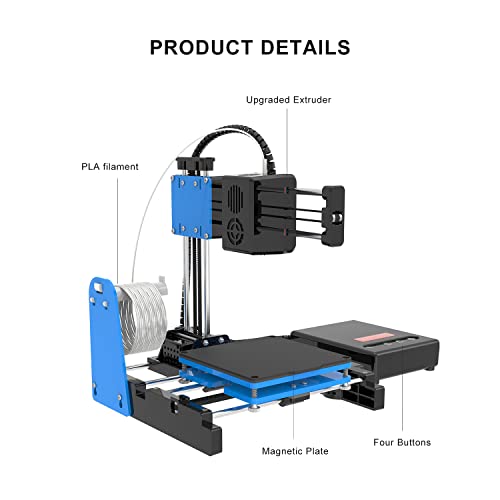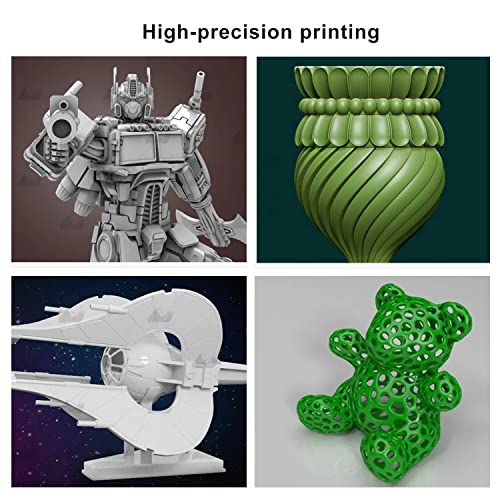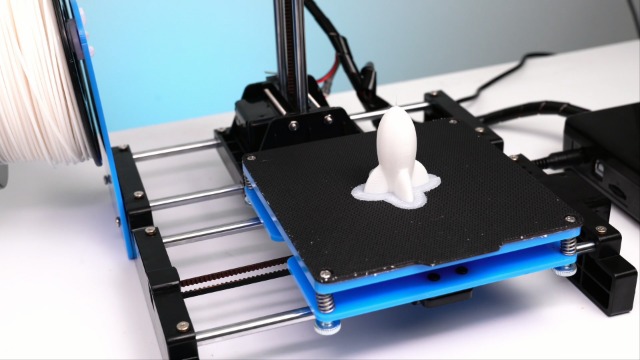✪【Easy installation and simple operation】: For beginners, if you don't know how to use 3D slicing software, you can directly download the model file (Gcode file) to the TF card, insert it into the printer, and start printing. Press the "+" button to put the material in. If you need to replace or remove the material, press the "-" button and wait for a while to pull it out. After the material is put in, press the play button to start printing. The X1 3D printer is also suitable for children, but it needs to be done under the guidance of parents.
Sale
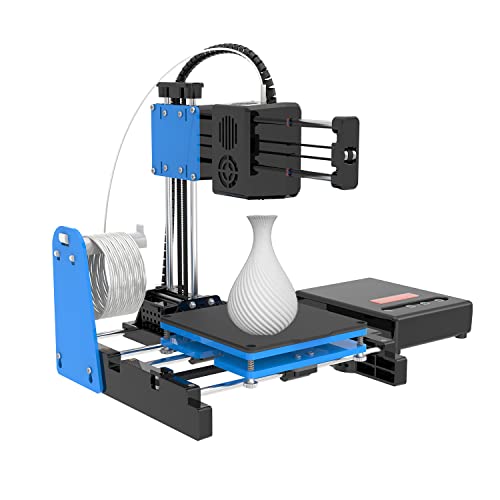
Related Products
Canon EOS 250D / Rebel SL3 DSLR Camera w/ 18-55mm F/3.5-5.6 III Lens
5
out of 5
$
519.00
Sale
13 FISHING - FreeFall Ghost Radioactive Pickle - Inline Ice Fishing Combos
5
out of 5
$
130.00
Sale
Hot Products
SMORBRID Women's Spaghetti Strap Prom Dresses Long with Pockets Satin Formal Evening Party Gowns with Slit
5
out of 5
$
69.99
Sale
MAXSUN GEFORCE GT 1030 2GB GDDR5 Video Graphics Card GPU Mini ITX Design, HDMI, DVI-D, Single Fan Cooling System
5
out of 5
$
119.99
Sale
FGZ Women Thin Cotton Socks, Soft Cotton Bootie Socks Women Above Ankle Crew Socks 5 Pairs
5
out of 5
$
12.90
Sale
COOFANDY Mens Sport Coat Casual Blazer One Button Business Suit Jacket
5
out of 5
$
67.98
Sale
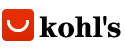 The International Mall
The International Mall